SSIS - Control Flow Task Grouping.
Sometimes a SSIS Package can become very complex and it would be very difficult to view all the control tasks in the screen. Similar to Region features in Visual Studio - Control Flow Tasks in SSIS packages can also be grouped and minimized. When minimized the individual tasks in that group isn't shown individually.
For Example: In the following package we have two control flow tasks (pre-data transform tasks) before the data transformation task and two tasks following it (Post-data Transform tasks).
Sometimes a SSIS Package can become very complex and it would be very difficult to view all the control tasks in the screen. Similar to Region features in Visual Studio - Control Flow Tasks in SSIS packages can also be grouped and minimized. When minimized the individual tasks in that group isn't shown individually.
For Example: In the following package we have two control flow tasks (pre-data transform tasks) before the data transformation task and two tasks following it (Post-data Transform tasks).

For better understanding we can group the two Pre-Data Transformation tasks and call the group task as "PreDataTransform". Inorder to group the two tasks - select the two tasks in Control Flow and Right Click on one of them and select "Group". Click on the Group Name and change it to "PreDataTransform". The following screenshot shows the grouped tasks -

The Grouped Task can also be minimized as shown below - for better viewing by clicking on the UP arrow next to the Group Task name.
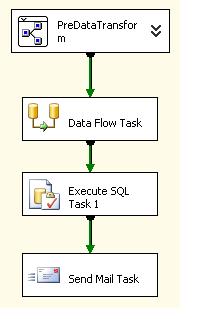

0 Comments:
Post a Comment
<< Home